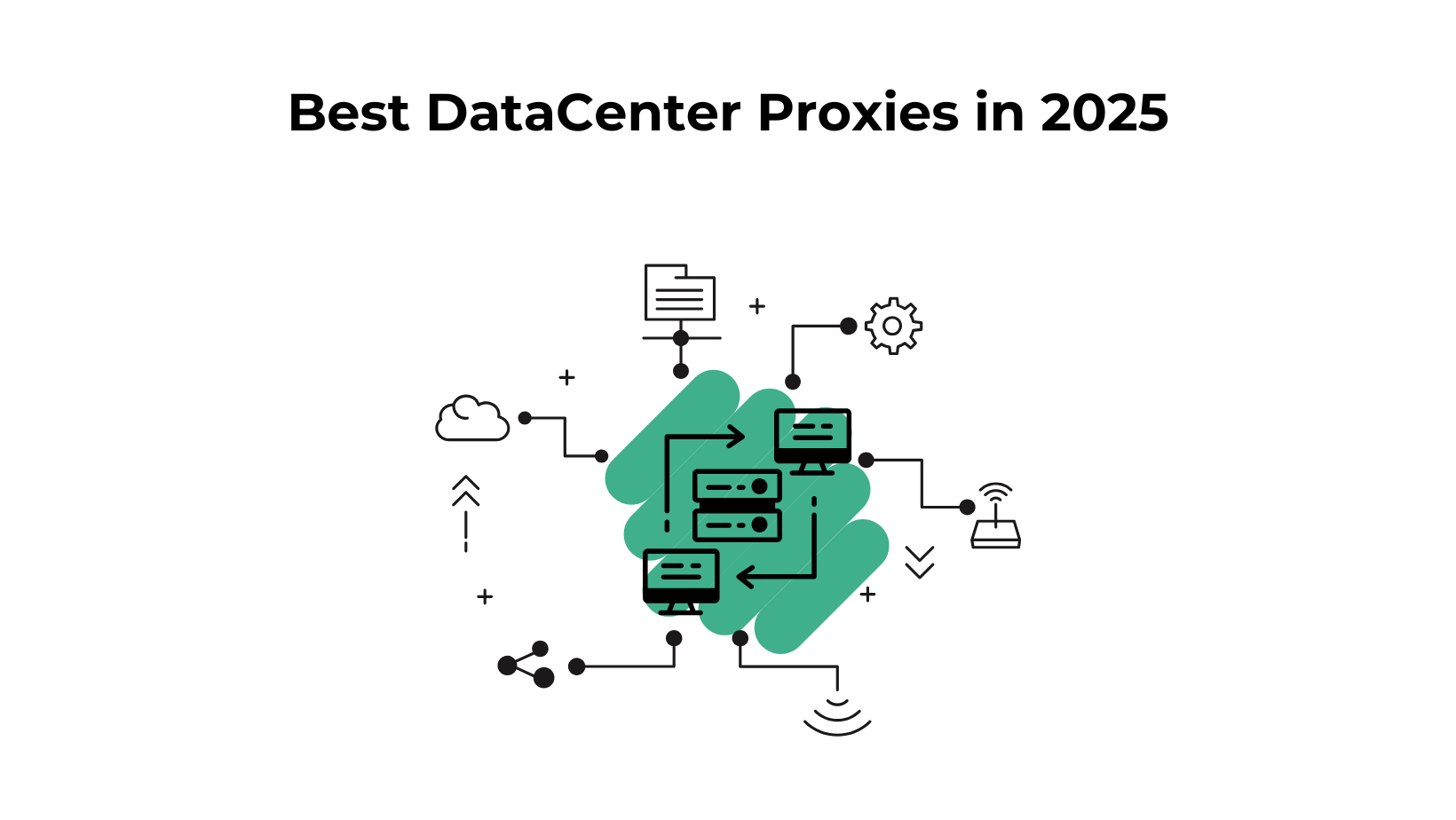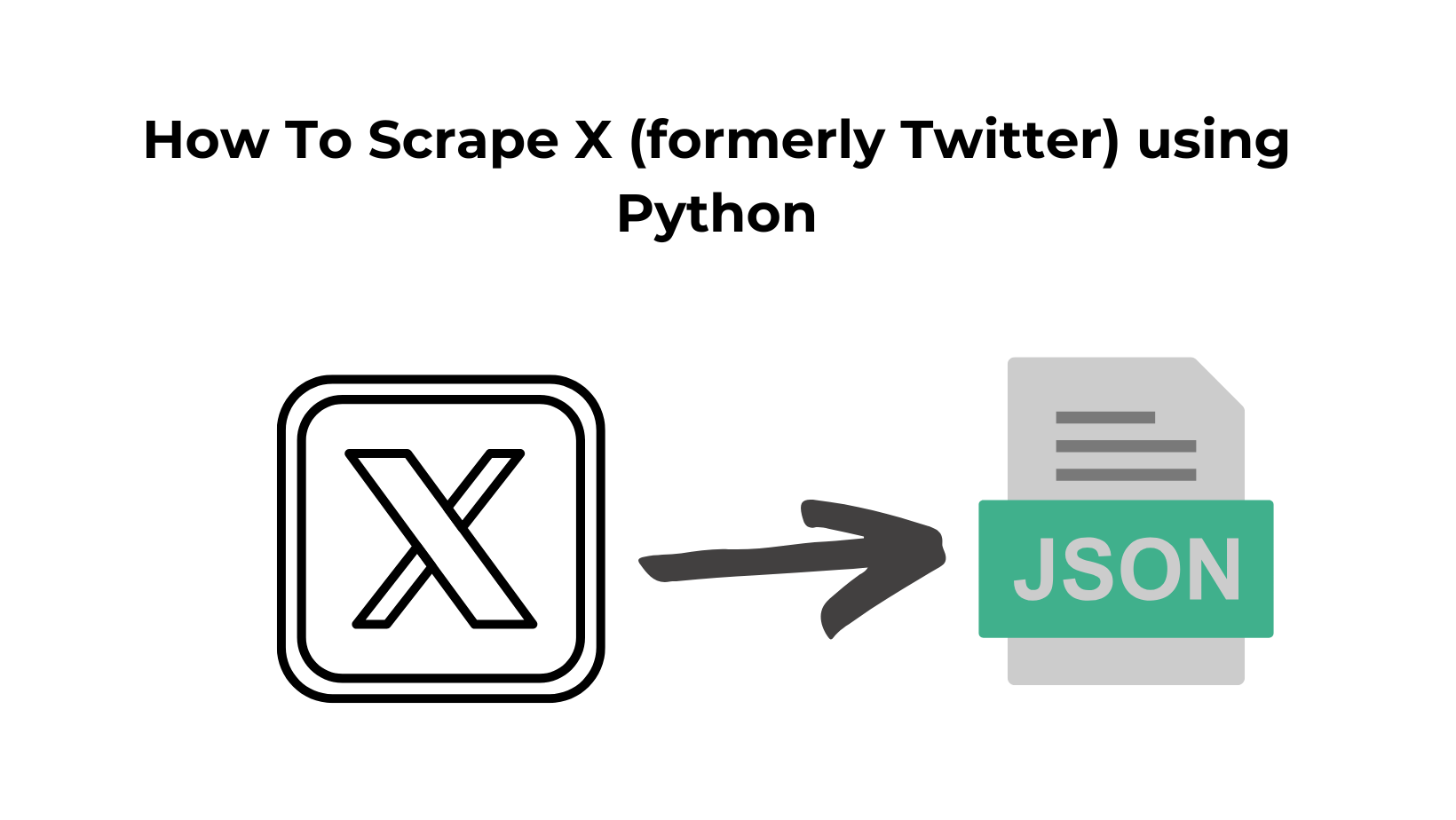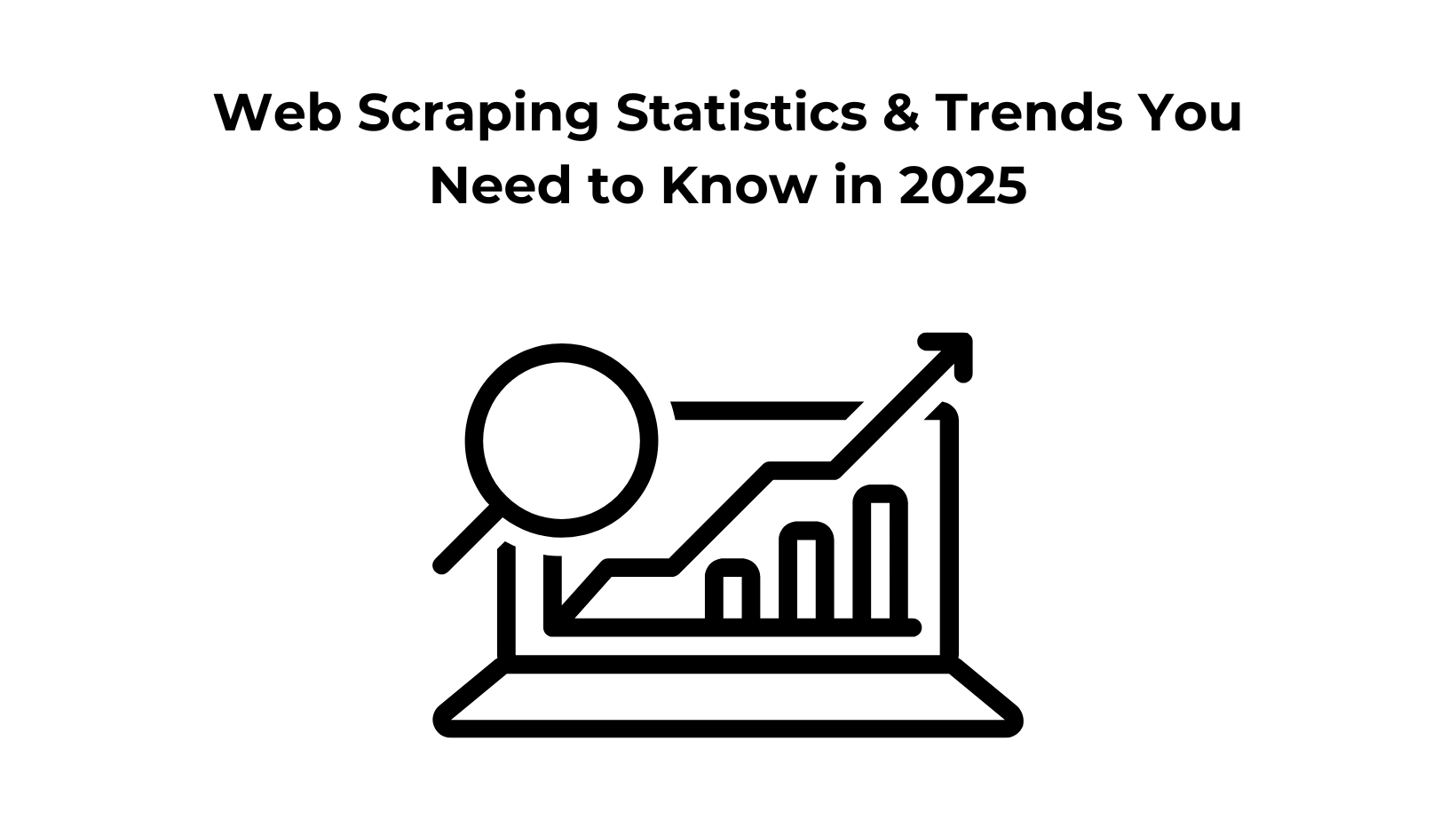TL;DR
- Top 10 datacenter proxy picks for scraping—Scrapingdog, Smartproxy, Oxylabs, Bright Data and more.
- Compare price model, pool size/geo, dedicated vs shared, rotation, support, and trials.
- Scrapingdog offers datacenter / residential / mobile proxies, 195+ countries, 24/7 support; 1 k free API calls.
- Always trial first; blocks often start after 2–3 k requests on sites like Google / Amazon.
The world we live in is hungry for data and the role of proxies in web scraping is to continue the extraction process. Most businesses need data for multiple purposes which could be price monitoring, sentiment analysis, price aggregation, etc.
In this blog post, we’ll be taking a look at the best datacenter proxies in the market. We’ll be looking at their features, prices, and anything else that makes them stand out. So, without further ado, let’s get started.
Mainly people use web scraping to extract data from their target websites. However, the disadvantage of using this technique is the blocking of your IP. You can also read our 10 tips to avoid getting blocked while scraping. You need proxies to escape the trap of getting blocked by any website.
What Are Datacenter Proxies
These are normal IPs that we get from the corporate datacenter. These IPs are not related to any ISP. There are basically three types of Data center proxies:
Private DataCenter Proxies
These are dedicated IPs that are allotted to you only by the service provider. These IPs could only work on certain domains.
Shared DataCenter Proxies
These proxies are used by a maximum of three users at a time. Their performance is not better than Private but works better than Public.
Public DataCenter Proxies
Public datacenter proxies are the free proxy list that is available. These proxies can only be used for changing your location while browsing but not for web scraping purposes. Their success rates are very low as far as data extraction is concerned.
List of 10 best datacenter proxies:
- Scrapingdog
- Smartproxy
- Oxylabs
- Brightdata
- Proxyrack
- Crawlbase
- Storm proxies
- Privateproxy
- Infatica
- Soax
Scrapingdog
Scrapingdog is a web scraping API. By making a simple GET request you can get the raw HTML of any website. You can even render JS by using our dynamic parameter. It offers datacenter, mobile 4G, and residential proxies for different domains.
The reason it’s on the top of the list is the customization features offered by this tool. ScrapingDog is also offering economical datacenter proxies.
You can know more about the Scrapingdog’s datacenter proxies here!!
Key Features:
- It supports 195+ countries.
- Has a huge proxy pool of 40M+ residential and datacenter proxies for a seamless scraping experience.
- Supports rendering of websites through headless browsers.
- Has a 24/7 live support chat handled by founders of the company itself.
Pricing:
- The Basic plans come with 250k API calls which cost $30 per month only. Then there is a standard and pro plan with 1 and 3 million API calls respectively. Standard costs $90 and pro costs $200 per month.
- It also offers a generous free pack with 1000 API calls for a month.
- You can also ask for a custom plan if you have bigger needs.
Smartproxy
Smartproxy offers both datacenter and residential proxies with pricing based on traffic usage. They offer proxies from more than 195 countries. This makes them one of the biggest players in the proxy business. They are safe and reliable and on top of that, their overall performance is very good. Their customer support service is spot on which makes implementation, even more, easier for beginners.
Key Features:
- Unlimited bandwidth on most plans.
- Shared and dedicated IPs are available.
- Global IP pool with 400K+ datacenter IPs.
- Easy dashboard & API access for rotating proxies.
Pricing:
- Datacenter plan goes from $50 per month for 100 GB of data to $500 per month for 1000 GB of data.
- Money-back guarantee if you have used 20% or fewer resources.
Oxylabs
Oxylabs is the data-gathering proxy provider. They have a pool of 100M+ proxies from genuine suppliers. They provide both residential and datacenter proxies. One thing I like about their proxy is they allow geo-targeting in datacenter proxies. You can use their proxy for web scraping, ad verification, price monitoring, etc. The best part is their proxy pool keeps growing. Plus they provide a dedicated account manager for resolving any issue asap.
Key Features:
- 2M+ IPs globally across 188 locations.
- Dedicated datacenter IPs for full control.
- Highly stable and fast connections.
- Enterprise-grade support & performance SLAs.
Pricing:
- Their datacenter starter proxy plan starts from $180. The starter plan will provide you with 160 proxies. Unfortunately, you cannot scrape Google & other search engines using their proxies.
- They also offer a free trial for their datacenter proxies. You have to contact your account manager to get this trial.
- The overall performance of their proxies is great.
Brightdata
Brightdata provides a data extraction tool and a proxy network. They have a pool of more than 750k datacenter proxies which involve proxies from more than 95 countries. You can also use their data collection tool if you are finding it difficult to scrape a website. Their proxies work great with search engines and social media crawling. They also offer SDKs for web and mobile developers. They also have a user-friendly dashboard from where you can create your own package. You have the freedom to set your own budget. All in all, it is a great product.
Key Features:
- 700K+ datacenter IPs.
- Pay-per-usage or monthly plans.
- Target by country, ASN, city, or carrier.
- Compliance tools and performance analytics dashboard.
Pricing:
- Their starter pack starts from $500 and you get proxies at $0.60 per IP. You can even select the pay-as-you-go option to use their services without any restriction.
- They also offer a 14-day free trial.
Proxyrack
Proxyrack offers datacenter proxies with unlimited bandwidth for a fixed rate. If you have a budget constraint then going with proxyrack is advisable. They offer mixed, USA, and Canadian datacenter proxies. They have a pool of 20k proxies. Yes! I know that is very low. But the interesting thing is they won’t charge you on the basis of bandwidth or the number of requests. You can even track your usage pattern by using their dashboard. You get a money-back guarantee if you found their proxies are unsuitable.
Key Features:
- Unlimited bandwidth included.
- Hybrid pool (shared + dedicated) access.
- Rotating or sticky sessions.
- Multiple protocols: HTTP, HTTPS, SOCKS5.
Pricing:
- USA & mixed datacenter proxies basic package starts from $65 per month for 100 threads.
- Canada datacenter proxies start from $49 per month for 100 threads.
- Static USA datacenter proxies start from $50 per month for 100 threads.
- They also offer a 3-day trial for $13 for every proxy type they offer (Residential and datacenter).
Crawlbase Smart Proxy
Crawlbase’s Smart Proxy is an exceptional data extraction solution with a comprehensive proxy network. With about 2M+ datacenter and residential proxies across 45+ countries, Crawlbase ensures reliable and efficient web scraping capabilities. When traditional scraping methods fall short, Crawlbase’s data collection tool comes to the rescue, enabling seamless scraping of even the most challenging websites.
Their proxies seamlessly integrate with search engines and social media platforms, making them ideal for comprehensive crawling needs. For developers, Crawlbase offers user-friendly SDKs for both web and mobile applications. The customizable dashboard empowers users to tailor their own package, aligning with their specific requirements and budget. Regarding budget, Crawlbase grants users the freedom to set their spending limits. With its all-encompassing features, Crawlbase’s Smart Proxy is a remarkable solution for all your data extraction needs.
Key Features:
- Auto-rotation & CAPTCHA handling.
- Preconfigured for crawling/search engines.
- No IP blocks or bans.
- Supports JavaScript rendering through their API (proxy + crawler).
Pricing:
- Crawlbase’s starter pack starts at $99, offering proxies at an affordable $0.00099 per IP.
- As an added benefit, they provide 5,000 free credits, giving users a head start in their data extraction endeavors and testing how it can be beneficial in their operations.
NetNut Proxies
NetNut should be among your considerations when selecting a datacenter proxy provider. They boast an impressive pool of over 150K datacenter proxies and offer both static and rotating proxies. With a strong focus on security, NetNut ensures your requests are anonymous, safeguarding your activities from being detected. What sets them apart is their exceptional geo-targeting capabilities across 50+ countries, making them an ideal choice for businesses with varied geographical requirements.
Key Features:
- Direct ISP connectivity (no hops) → low latency.
- Preconfigured for crawling/search engines.
- No IP blocks or bans.
- Supports JavaScript rendering through their API (proxy + crawler).
Pricing:
- NetNut’s pricing model is user-friendly. Their starter package begins at a 100GB plan of $1/GB. However, the cost per GB reduces as you opt for larger packages. They also offer a free trial for new users, so you can get a feel for their service before committing.
Privateproxy
Privateproxy is another proxy provider for a small budget. They have somewhat of a unique concept of evaluating the request. After analyzing the request they apply a datacenter or residential proxy to successfully create a tunnel. Their proxies work great for SEO purposes. They offer both dedicated and rotating proxies.
Key Features:
- Shared and private proxy options.
- High-speed, stable connections.
- Bulk purchase pricing.
- Supports multiple platforms and protocols.
Pricing:
- Dedicated proxies will cost $3 each and rotating proxies go from $59 for 200k requests to $999 for 15M requests.
- They do offer a trial.
Infatica
Infatica is an expert in providing premium proxy services for web scraping. You get fresh proxies on sign-up so that you don’t have to compete with the neighbor for the bandwidth. They have a pool of 10M+ proxies, which is quite impressive. To safeguard your privacy and business secrets, your data is encrypted end to end.
Key Features:
- Unlimited bandwidth.
- SOCKS5 + HTTP/HTTPS support.
- Static datacenter IPs in various countries.
- Anti-bot protection compatibility.
Pricing:
- Their proxy plan starts from $360 for 40 GB of data and goes to $20000 for 10000 GB of data.
- They do offer a free trial.
Soax
Soax is one of the reliable old-player of the market. They have a whopping network of 191 million ethically sourced IPs covering 195+ countries around the world. They also offer a web data extraction API, which is built on top of their proxy model and can be used as an alternative to their proxies for reliable scraping.
Key Features:
- Highly customizable targeting.
- Fast, stable static IPs.
- Automatic proxy rotation.
- Pay-as-you-go and subscription pricing.
Pricing
- Their proxy plan starts from $49 for 80 GB of bandwidth and goes to $4000 for 10000 GB of data.
- They do offer a free trial.
Final Verdict
Selecting a proxy provider for web scraping could be a tough process. In our experience, the first 2000 to 3000 requests work fine and then the websites like Google and Amazon start blocking you. You need to be careful with this while selecting a suitable proxy provider for your business. You should always consider taking a trial prior to your paid subscription. You need to be careful of the different techniques used by websites to trap a web scraper. You can read tips to avoid getting blocked while scraping.
Selecting the right proxy is driven by checking the price, speed, and reliability. With low-quality proxies, you can end up getting blocked.
We are pretty confident that the providers listed here can meet your web scraping demands.
Dedicated Data Center Proxies Use Cases
There are many reasons why one might want to use a proxy server at their data center. Below are some of the most common use cases:
Access Control – A proxy server can be used to control access to certain websites or web applications. This is often done for security or compliance reasons. For example, an organization may want to block access to social media sites like Facebook or Twitter.
Content Filtering – A proxy server can be used to filter out unwanted or inappropriate content. This is often done for security or compliance reasons. For example, an organization may want to filter out websites that contain malware or pornographic content.
Load Balancing – A proxy server can be used to balance the load across multiple back-end servers. This is often done to improve performance or to minimize the impact of server outages.
Caching – A proxy server can be used to cache frequently accessed resources. This is often done to improve performance. For example, a proxy server may cache popular websites like Facebook or Twitter.
Additional Resources
Here are a few additional resources that you may find helpful during your web scraping journey: