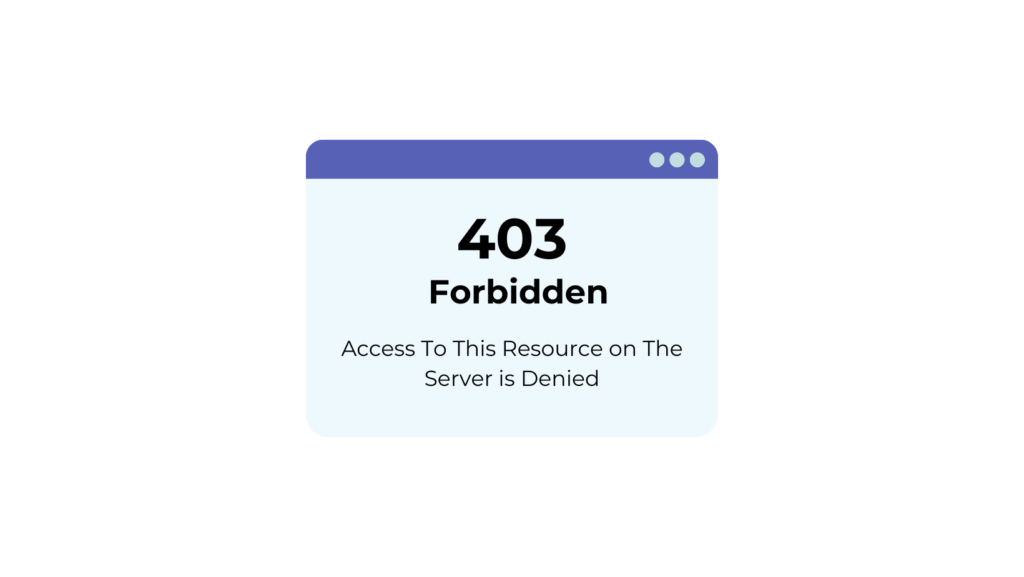A 403 status code means “Forbidden.” It’s issued by servers when they accept your request as valid but refuse to fulfill it. This often happens if your request lacks the necessary headers like CORS, JWT, or Authentication which the server expects.
If the website is normally accessible but adding the correct headers doesn’t resolve the issue, it might be due to the server detecting your requests as automated. In this case, use an undetected ChromeDriver combined with Scrapingdog’s Web Scraping API. Our API is designed to prevent being blocked, ensuring your scraping activities run smoothly.
Additional Resources
- 499 Status Code: What is It & How To Avoid It
- 429 Status Code: What is it & How To Bypass It
- 520 Status Code: What is It & How To Avoid It
- Cloudflare 1020 Error: What is it & How To Bypass It
- Cloudflare Error 1015: What is it & How To Bypass It
- How To Bypass Amazon Captcha while Scraping
- Bypass 999 Response When Scraping LinkedIn Profiles
- Tips to Avoid Getting Blocked when Scraping